Do you want to know How to write Bangla in MS Word with SutonnyMJ Font in Avro Keyboard? This is the right place for you [100% Working].
In this tutorial, you'll know How to write Bangla in MS Word with SutonnyMJ Font in Avro Keyboard.
That's it. alert-success
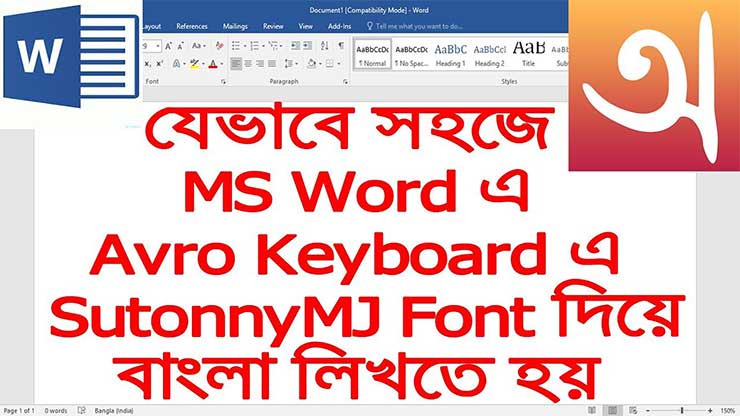 |
| How to write Bangla in MS Word with SutonnyMJ Font in Avro Keyboard |
In this tutorial, you'll know How to write Bangla in MS Word with SutonnyMJ Font in Avro Keyboard.
I make this tutorial for those who can't write Bangla easily in ms word 2007/ ms word 2010 or latest ms word by Avro.
Avro keyboard is very easy and better than Bijoy.
How to write Bangla in MS Word with SutonnyMJ Font in Avro Keyboard
- At first Download/button and install Avro Keyboard on your pc.
- Now, open MS Word
- Now press F12 to unable Avro Keyboard.
- Now from the taskbar below, click Show hidden icons
- Right click on the Avro Keyboard icon
- Go to Tools > seletct Output as ANSI
- Now go back to MS Word
- Select SutonnyMJ font from the font option
- Now write Bangla using Avro Keyboard
Still, don't understand? Watch this video/button fully to know. I hope you'll like this video. (Note: The video language is Bengali.)
Microphone I use: Boya By M1/button
(Best for YouTube, buy from here)
(Best for YouTube, buy from here)
-----------------------------
Like. Share. Subscribe.
Subscribe: https://goo.gl/VT8JYa
Facebook: https://www.facebook.com/Aroundthealok
Facebook myself(message only): https://bit.ly/2JizXjx
Instagram: https://instagram.com/Aroundthealok
-----------------------------
About
Aroundthealok is a YouTube Channel, where you will find technological videos in Bangla, New Video is Posted on Every week. :)

0 Comments
Post a Comment